How Does the Internet Actually Work?
Have you ever been curious about the intricacies that power the websites, apps, and networks in our daily lives? Join me for an informative journey as we unravel the mysteries of the internet’s underlying mechanisms!
Arjun: Hey Maharshi! I’ve been trying to understand how the internet actually works behind the scenes, but it’s so confusing with all the technical jargon. Can you walk me through it in simple terms? I want to really get my head around the basics.
Maharshi: No problem at all! I’m happy to explain the internet fundamentals step-by-step. Let’s start from the ground up…
At the simplest level, the internet is a network of connected computers. This global network allows information sharing and communication.

Arjun: Okay, but how are these computers connected? Is it through cables?
Maharshi: Yes, physical cable connections are part of it. But wireless technologies like WiFi also connect devices to form networks. Satellites even link up remote regions.
Arjun: Interesting! What kind of information is shared on the internet?
Maharshi: All types – webpages, emails, streaming videos, social media, files, everything! The data is broken into packets that flow across the network.
Arjun: That makes sense. But how does my computer find the right destination for packets?
Maharshi: Good question. Unique IP addresses act like postal codes to route packets to the correct computer. DNS matches URLs to IPs.
Arjun: Ah, so DNS is like an address book! What are some key protocols for sending data?
Maharshi: Crucial ones are HTTP/HTTPS for websites, FTP for file transfers, SMTP for email, and TCP/IP for foundational data delivery.
Arjun: This is really coming together now. Walk me through what happens when I open a webpage?
Maharshi: Sure:
- DNS Resolution: The browser checks the Domain Name System to translate the human-readable domain name into an IP address.
- Connection Initiation: Using the obtained IP address, the browser establishes a connection to the server.
- HTTP/HTTPS Request: The browser sends an HTTP/HTTPS request to the server, specifying the desired resource (e.g., a web page).
- Server Processing: The server processes the request, which may involve retrieving data, running scripts, or accessing databases.
- Server Response: The server sends back an HTTP response containing the requested information, such as HTML, CSS, JavaScript, images, or other resources.
- Assemble Them All: Browser assembles and displays the full page!
Arjun: That sequence makes perfect sense. Thank you for the comprehensive overview! I feel like I can now grasp the magic behind the internet.
Maharshi: I’m glad the detailed explanations helped understanding the key concepts of internet! Let me know if any other questions come up. Comment section is open for everyone.
Conclusion
The internet, a complex yet fascinating system, is essentially a network of interconnected computers that share and exchange information. Its operation relies on a series of protocols and systems, including IP addresses, DNS, and various data transfer protocols like HTTP/HTTPS, FTP, SMTP, and TCP/IP. The process of accessing a webpage involves DNS resolution, connection initiation, HTTP/HTTPS requests, server processing, and server responses, culminating in the assembly and display of the webpage by the browser. Understanding these fundamental concepts helps demystify the seemingly magical workings of the internet, revealing it as a marvel of human ingenuity and technological advancement.

Hey SEOs, I’m Maharshi – your friendly neighborhood search expert. I’ve been in the SEO game for 5+ years and want to share my knowledge with you.
On this blog, we’ll explore practical tips to boost your search rankings. No confusing lingo, just straightforward advice to master search engines. Think of me as your SEO guide. I’ll walk you through optimizing website code, creating engaging content, understanding Google’s algorithms, and more.
We’ll cover everything from keywords to site speed using the latest, most effective strategies. My goal is to demystify SEO so you can start searching smarter.
Sound good? Buckle up and let’s get started! I promise an educational (and maybe even fun) ride into the world of search engine optimization. No shady tricks, just proven techniques to grow your online presence.
Let’s do this!
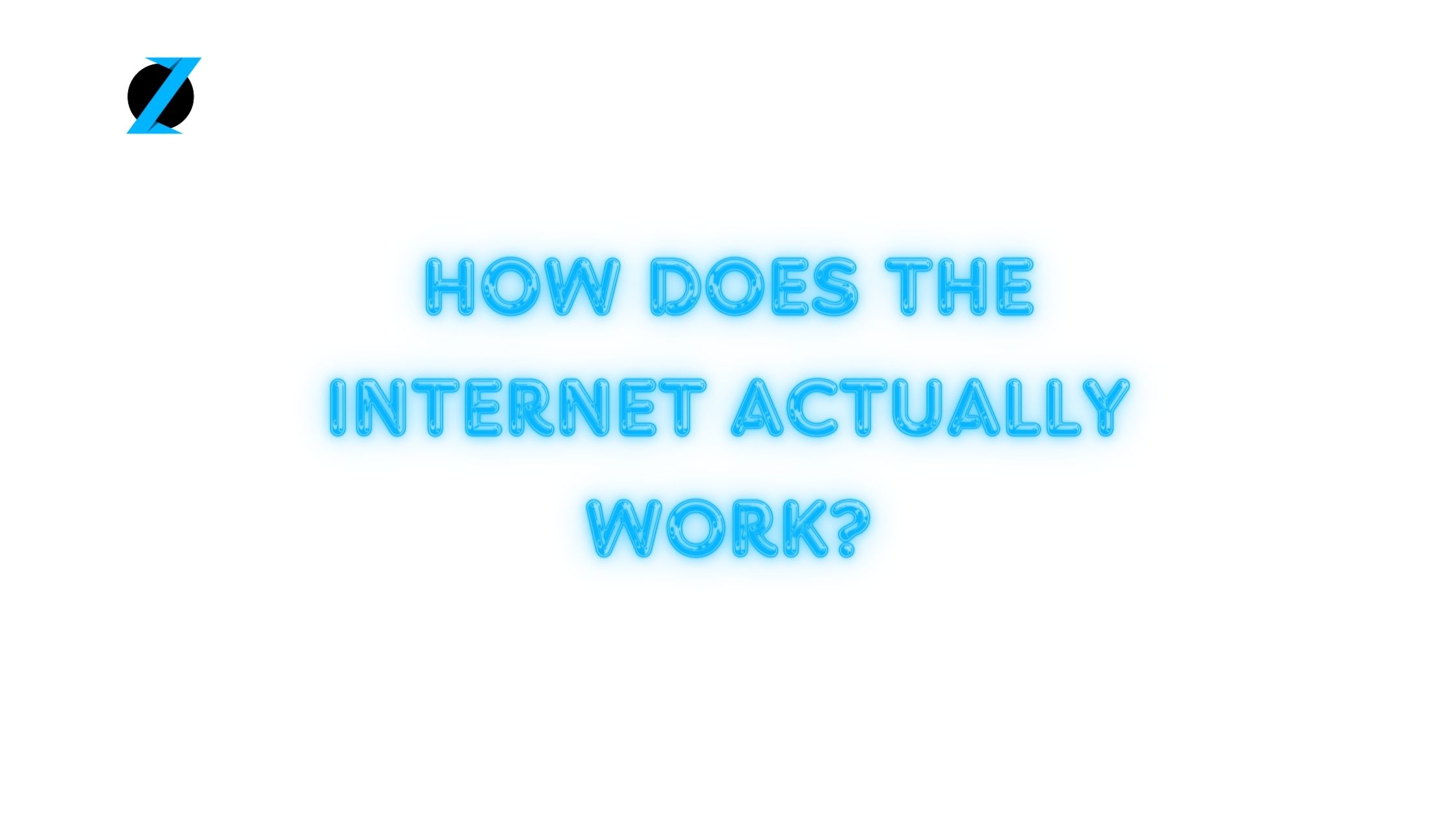

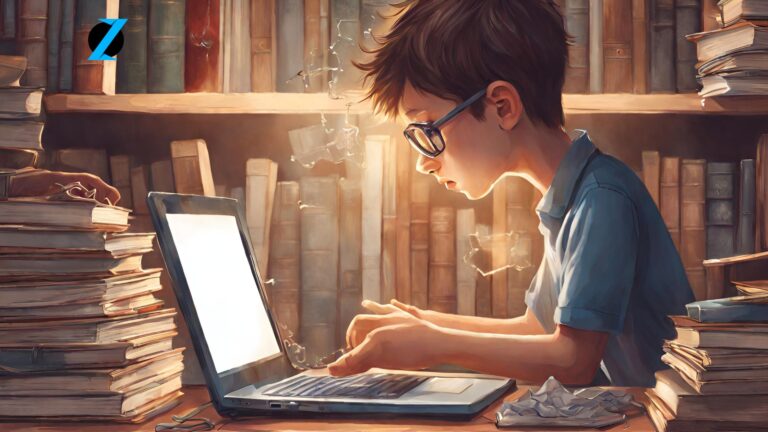


![How to make career in SEO Field? [Full Guide]](https://guide.zuptek.com/wp-content/uploads/2023/12/How-to-make-career-in-SEO-Field-Full-Guide-1-768x432.jpg)
