Meta Tags and Search Engine Ranking
Arjun: Hey Maharshi, I’ve been hearing a lot about meta tags and their importance for SEO. Can you tell me what they are and why they’re so crucial for ranking on search engines?
Maharshi: Absolutely, Arjun! Meta tags are snippets of text that describe a page’s content; they’re essentially the little content descriptors that tell search engines what a web page is about. They’re placed in the HTML of a webpage and are an integral part of its head section. While they’re not as visible to users as the content on the page, they’re incredibly important for search engines. Think of them as a behind-the-scenes look at the content of your page.
Arjun: Interesting! So, they’re like a secret code for search engines?
Maharshi: You could say that. They’re a direct line of communication to search engines, helping them understand the context and content of your pages, which is essential for your SEO strategy. Remember the blog post “How Search Engines Work?” where we discussed how search engines crawl and index content? Meta tags play a big role in that process.
Important Meta Tags and Their Impact on SEO
Arjun: Got it. So, what are the most important meta tags that I should be using on my website?
Maharshi: Great question! There are several meta tags that you should consider, but let’s focus on the most critical ones for SEO:
Title Tag
Maharshi: The title tag is arguably the most important meta tag. It’s what appears as the clickable headline for a given search result and is crucial for usability, SEO, and social sharing. The title tag should include your main keyword and be a concise summary of the page’s content.
Arjun: Oh, like the titles of the blog posts on our site, such as “What is SEO and Why it is Essential for Your Business?“
Maharshi: Exactly! It’s the first impression users have of your webpage in the search results, so make it count.
Meta Description Tag
Maharshi: Next up is the meta description. This is a brief description of what the page is about. While it doesn’t directly impact search engine rankings, it’s vital for click-through rates. A well-crafted meta description can entice users to click on your link rather than a competitor’s.
Arjun: So, it’s like a sales pitch for the page?
Maharshi: Precisely. It should be compelling and include your target keywords.
Header Tags (H1, H2, H3, etc.)
Maharshi: Header tags are used to structure content on your page. The H1 tag is typically the title of your page or post and should include your primary keyword. Subsequent headers (H2, H3, etc.) structure your content into sections and sub-sections, making it easier to read and navigate.
Arjun: I remember those from the “Complete On-Page SEO Checklist for 2024” post.
Meta Robots Tag
Maharshi: The meta robots tag tells search engines what to do with your pages: whether to index them, follow the links on them, and so on. For example, if you don’t want a page to appear in search results, you’d use the “noindex” directive.
Arjun: That sounds powerful. It’s like giving direct orders to the search engines!
Viewport Tag
Maharshi: While not directly related to SEO, the viewport tag is essential for mobile-friendliness, which is a ranking factor. It controls how your site is displayed on different devices.
Arjun: Ah, that ties back to the importance of mobile optimization we covered in “Types of SEO.”
Canonical Tag
Maharshi: Lastly, the canonical tag is used to address duplicate content issues. It tells search engines which version of a page is the “master” or preferred one. This helps prevent problems with content appearing on multiple URLs.
Arjun: That sounds like a must-use to keep things organized and avoid penalties.
Syntax of Meta Tags
Maharshi: Sure, Arjun. Let’s dive into the syntax of these meta tags. Remember, these tags are placed in the <head> section of your HTML code.
Title Tag
Maharshi: The syntax for the title tag is straightforward. It’s placed between <title> and </title> tags. For example:
<title>Your Page Title Here</title>Arjun: So, I just replace “Your Page Title Here” with the actual title of my page?
Maharshi: Exactly!
Meta Description Tag
Maharshi: The meta description tag is a bit more complex. Here’s the syntax:
<meta name="description" content="Your Description Here">Arjun: And I replace “Your Description Here” with a brief summary of my page?
Maharshi: That’s right. Remember to keep it concise and enticing.
Header Tags
Maharshi: Header tags range from H1 to H6, with H1 being the most important. Here’s how you’d use them:
<h1>Your Main Title Here</h1> <h2>Your Subtitle Here</h2>Arjun: So, I use these to structure my content?
Maharshi: Correct. They help break up your content and make it easier to read.
Meta Robots Tag
Maharshi: The meta robots tag is a bit more complex. Here’s the syntax:
<meta name="robots" content="index, follow">Arjun: And I can change “index, follow” to other directives like “noindex, nofollow” if I don’t want search engines to index or follow links on my page?
Maharshi: Exactly. But be careful with this one. Using the wrong directives can have a significant impact on your site’s SEO.
Viewport Tag
Maharshi: The viewport tag is essential for mobile optimization. Here’s the syntax:
<meta name="viewport" content="width=device-width, initial-scale=1">Arjun: So, this helps ensure my site displays correctly on different devices?
Maharshi: That’s right. It’s crucial for a mobile-friendly site.
Canonical Tag
Maharshi: Finally, the canonical tag helps address duplicate content issues. Here’s the syntax:
<link rel="canonical" href="https://www.yoursite.com/your-preferred-url" />Arjun: And I replace the URL with the “master” version of my page?
Maharshi: Correct. This tells search engines which version of a page to prioritize.
Conclusion
Maharshi: Absolutely, Arjun. Using these meta tags effectively can significantly impact your site’s SEO performance. They help search engines understand and rank your content, which in turn can drive more traffic to your site. Remember to keep your audience in mind and write meta tags that are both search engine and user-friendly.
And for those just starting out, don’t forget to check out our “SEO Dictionary: Defining Common Terms for Newcomers” for more helpful definitions.
Arjun: Thanks, Maharshi! This chat has been super informative. I’m off to optimize my meta tags now!
Maharshi: You’re welcome, Arjun. Remember, using these tags effectively can significantly improve your site’s SEO performance.
If you have any question you can Dm me on My Linkedin.

Hey SEOs, I’m Maharshi – your friendly neighborhood search expert. I’ve been in the SEO game for 5+ years and want to share my knowledge with you.
On this blog, we’ll explore practical tips to boost your search rankings. No confusing lingo, just straightforward advice to master search engines. Think of me as your SEO guide. I’ll walk you through optimizing website code, creating engaging content, understanding Google’s algorithms, and more.
We’ll cover everything from keywords to site speed using the latest, most effective strategies. My goal is to demystify SEO so you can start searching smarter.
Sound good? Buckle up and let’s get started! I promise an educational (and maybe even fun) ride into the world of search engine optimization. No shady tricks, just proven techniques to grow your online presence.
Let’s do this!



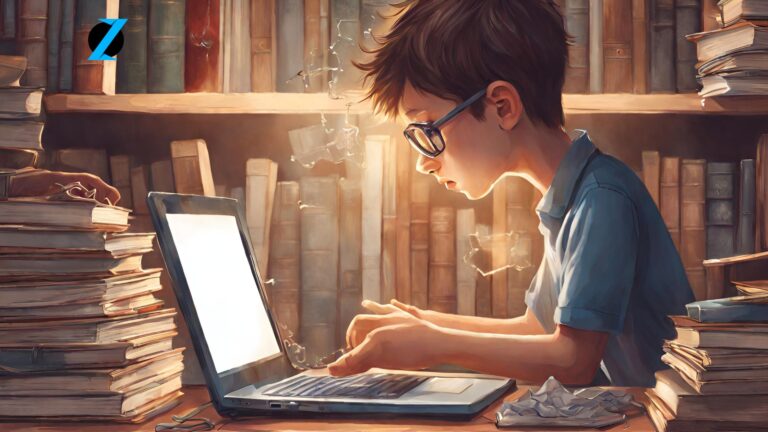
![How to make career in SEO Field? [Full Guide]](https://guide.zuptek.com/wp-content/uploads/2023/12/How-to-make-career-in-SEO-Field-Full-Guide-1-768x432.jpg)

